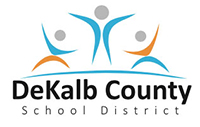Be Aware of How Your Kids Post Online
 Understand the cyber risks kids face when using social media. Talk to your kids about the information they post online. Many of them do not understand the damage they could do to their reputation or future prospects with unkind or angry posts and compromising photos or videos. Ensure your kids are not sharing or posting:
Understand the cyber risks kids face when using social media. Talk to your kids about the information they post online. Many of them do not understand the damage they could do to their reputation or future prospects with unkind or angry posts and compromising photos or videos. Ensure your kids are not sharing or posting:
- Compromising content: This includes photos or status updates which may damage your child’s reputation or future prospects.
- Unkind or angry content: This includes anything malicious directed at themselves or another person, as well as opinions probably better left unshared.
- Sensitive information: This includes any information which can help a person steal your child’s identity or locate them, such as:
- Full Name
- Social Security Number
- Address
- Phone Number
- Date of Birth
- Place of Birth
Cyberbullying is bullying or harassment which occurs online. Cyberbullying can happen in an email, a text message, a game, or on a social networking site, and includes:
- Spreading rumors or images posted on someone’s profile, or passed around for others to see.
- Creating a group or page to make a person feel left out.
Tell your kids they cannot hide behind the words they type and the images they post. Bullying is a lose-lose situation. Hurtful messages not only make the target feel bad, but also make the sender look bad. Often they can bring scorn from peers and punishment from authorities. Ask your kids to let you know if an online message or image makes them feel threatened or hurt. If you fear for your child’s safety, contact the police. Cyberbullying often involves mean-spirited comments. Check out your kid’s page from time to time, including reading the comments.
Could your kid be the bully? Look for signs of bullying behavior, such as creating mean images of another kid. Keep in mind you are a model for your children. Kids learn from adults’ gossip and other behavior.
Most kids do not bully, and there is no reason for anyone to accept this type of behavior. If your child sees cyberbullying happening to someone else, encourage him or her to try to stop the behavior by telling the bully to stop and by not engaging or forwarding any of the content. Researchers say bullying usually stops pretty quickly when peers intervene on behalf of the victim. One way to help stop bullying online is to report the behavior to the site or network.
COPPA requires these sites and services to notify parents directly and get their approval before they collect, use, or disclose a child’s personal information. Personal information in the world of COPPA includes:
- Child’s Name
- Address
- Phone Number
- Email Address
- Child’s Physical Whereabouts
- Photos, Videos and Audio Recordings of the Child
- Persistent identifiers such as IP addresses which can be used to track a child’s activities over time and across different websites and online services.
If you are concerned about the content your kids see when surfing the internet, there are tools to consider using. Keep in mind while parental controls work well for young children, teens who have been online for years probably will not have much trouble working around the tools or finding other computers to use.
Parental Control Tools
- Filtering and blocking: These tools limit access to certain sites, words, or images. Some products decide to filter certain content, while others leave the option to parents. Some filters apply to websites; others to email, chat, and instant messaging.
- Blocking outgoing content: This software prevents kids from sharing personal information online, in chat rooms, or via email.
- Limiting time: This software allows you to limit your kid’s time online and set the time of day they can access the internet.
- Monitoring tools: This software alerts parents to online activity without blocking access. Some tools record the addresses of websites a child has visited; others provide a warning message when a kid visits certain sites. Monitoring tools can be used with or without a kid’s knowledge.
- Browsers for kids: These browsers filter words or images deemed inappropriate for kids.
- Kid-oriented search engines: These perform limited searches or screen search results for sites and material appropriate for kids.
The best way to protect your kids online is to talk to them. Learn more about talking to your kids.
Texting
If your kids are texting, encourage them to respect others. Texting shorthand can lead to misunderstandings. Tell them to think about how a text message might be read and understood before sending. Also, encourage your kids to:
- Ignore texts from people they do not know
- Learn how to block numbers from their cell phone
- Avoid posting their cell phone number online
- Never provide financial information in response to a text
Sending or forwarding sexually explicit photos, videos, or messages from a mobile phone is known as “sexting.” Tell your kids not to engage in this behavior. In addition to risking their reputation and their friendships, they could be breaking the law if they create, forward, or even save this kind of message. Teens may be less likely to make a bad choice if they know the consequences.