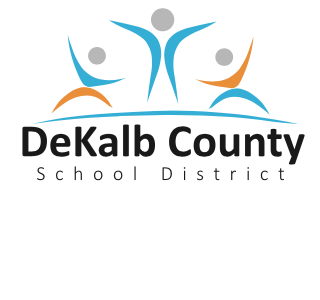Verifications
Welcome to the DeKalb County School District Verifications Department page. The Verifications Department is primarily responsible for the completion of most requests for verification of DeKalb County School District work experience and/or income.
Requests for most verifications can be submitted to the Verifications Department via email at verifications@dekalbschoolsga.org.
When submitting your requests via email, please provide the following:
- Attach the electronic version of your request form (verification of experience, loan forgiveness, loss of wages, etc.) to your email; and
- Attach a completed DeKalb County School District Verification Request Form.
Requests will be returned to the requestor within 7-10 business days from the date the request was received.
If you are requesting verification of DCSD Work Experience (current or prior years) or completion of a Student Loan Forgiveness Form (Public Service and/or Teacher) please note the following required steps:
- On the subject line of the email please include:
-
- Your first and last name
- The last school, location or site you reported to work
- In the body of the email please include:
-
- Approximate dates you were employed with DCSD
- Your former last name(s), if applicable
- Your employee identification number, if you have it and/or the last 4 digits of your social security number
- Details on how and to whom to return the requested information
- A contact phone number where you can be reached
- Any additional information that may help us in completing your request (additional instructions, email or mailing addresses, additional school or work site information, etc.)
IMPORTANT TO NOTE:
- All experience verifications will provide information as of the date it is prepared. If you are requesting an experience verification form before your last day of work at DeKalb County School District, please know that we will not provide a future end date based on your planned resignation. Most school districts require an employment end date, and we will not be able to report your employment end date until that date has passed and you have officially separated from the district. If your employment separation date has not occurred, please wait until after your last day of employment to request your experience verification.
- DCS Charter Schools are separate entities and maintain their own employee records. The Division of Human Resources at DeKalb County School District is unable to provide any employment information for DCS Charter Schools. All current or former Charter School employees should contact the specific Charter School directly for any employee records or information.
- Forms without your personal information, i.e., name, social security number, signature, etc. will not be completed.
- A written request, with a signature release, is required for verifications.
- You can also pick up a Verification of Request Form from The Division of Human Resources.
FAX
Requests for verification can be submitted to the Verifications Department via secure fax at (678) 676-0066.
Requests will be returned to the requestor within 7-10 business days from the date the request was received.
US MAIL
Requests for verification can be submitted to the Verifications Department by US Mail to the following address:
DeKalb County School District
Human Resources
Attn: Verifications Department
1701 Mountain Industrial Blvd., Stone Mountain, GA 30083
Requests will be returned to the requestor within 7-10 business days from the date the request was received.
Online Income and Employment Verification
The DeKalb County School District (DCSD) Verifications Department has partnered with The Work Number® from Equifax to provide verifications directly to mortgage lenders, banks, apartment complexes, and others who may need proof of your employment and/or income. The service is easy to use and available 24 hours a day, 7 days a week.
Income and Employment Verification Process for the Work Number
The Work Number® database is a simple, secure and discreet way to help get your employment and income details to the people that need it. Follow the below quick and easy steps.
- Go to the URL: theworknumber.com
- Use the DCSD Employer Code: 19648
- Enter your username: Your DCSD Employee ID Number
- Enter the default password which is your YYYYMMDD of original hire date. You will then be prompted to reset your default password.
If a verifier is specifically requesting a salary key from you as proof of consent, please follow the instructions below. In most cases, your consent is provided at the point of application for a service (when you sign a loan application or similar agreement) and a Salary Key is not required.
Creating Salary Keys
The first step is to access your employee account at www.theworknumber.com.
- Click the “I’m an Employee” tab
- Click “Enter Site”
- Enter your employer’s name or code (or use the “Find Employer Name” look-up feature)
- Click “Log-In”
- Enter your User ID (Note – if this is your first time accessing The Work Number, you will use a default User ID and PIN sequence established by your employer.)
Default User ID:
- Click “Continue”
- Enter your PIN (Note – If this is your first time accessing The Work Number®, you will be guided through some additional, simple account setup steps. Our site protects your data privacy using a secure, Risk Based Authentication system similar to many banking and financial services sites.)
- Click “Log-In”
Creating and Managing Salary Keys
- Click “Prove Income to Verifiers”
- Click “Create Salary Key”
- Click “New Salary Key”
- The new salary key can be printed or emailed with instructions for the verifier on how to use it through The Work Number®. The Salary Key itself can be provided to the verifier along with your employer’s name or code along with your social security number.
Note – At any point, select the “Salary Key Activity” link to view the status (used, unused, and expired) of keys you have created.