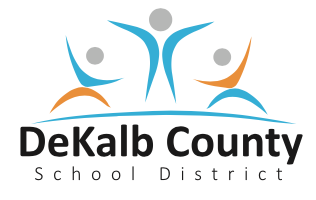Frequently Asked Questions
FLEX Academy offers access to virtual courses anytime, anyplace, and at any pace to meet every learner’s needs. Students start by meeting with their local school counselor to determine course needs. Based on this advisement process, the local school submits request to enroll student into one of FLEX Academy’s programs – FLEX Academy High School, FLEX AHEAD During the Day, FLEX AHEAD Beyond the Day, and/or FLEX RESTORE. All courses follow the district’s academic calendar for consistency and equity.
At this time, FLEX Academy is providing courses to students in grades 8 – 12. Please see your school counselor for further details about the advisement and eligibility process. Please contact your local school counselor for details.
FLEX Registration deadlines vary by program. Please visit the FLEX Registration page and see your school counselor for further details about the advisement and eligibility process.
Students with 504s and IEPs are able to enroll in FLEX Academy courses. Prior to your child’s enrollment, please conference with your child’s local school counselor and case manager to make sure your child’s 504 or IEP can be serviced and educational needs will be met. FLEX staff will partner will with local schools to ensure 504 and IEP accommodations are met.
For courses taken During the Day, schools are responsible for designating locations (within the school) that have adequate technology tools for students to complete the courses.
For courses taken Beyond the Day, the following requirements should be followed:
For courses taken Beyond the Day, the following requirements should be followed:
- Course participation can occur on a variety of internet-connected devices – desktops, laptops, and mobile devices. However, it is recommended that a desktop or laptop is used for optimal performance.
- Chrome and Firefox Browser are preferred.
- Access to a camera for video conference with FLEX Academy staff will be necessary.
Students should notify their teacher if they are having problems immediately. If the student cannot access the VERGE Digital Platform, the student should notify the local school counselor or virtual learning facilitator.
Although the pacing chart is in place to ensure are maintaining adequate progress in the course, FLEX Academy virtual learning specialists (VLS) realize there will be occasion where this pacing may need to be adjusted to meet the needs of the student. This adjustment would be made via conference with the FLEX VLS, student, parent, and FLEX and local school counselors.
All contact should initiate with the teacher. Should the teacher be unavailable, students should notify the local school counselor or virtual learning facilitator.
Yes, FLEX teachers meet with students on a weekly basis to provide instructional support Monday through Friday (schedules vary by teacher; see course dashboard for details). FLEX Supports will be provided to students virtually using APEX chat and Microsoft Teams.
Students must work in each course about 45 minutes, 5 days a week for all .5 unit courses and 90 minutes for 1.0 unit course. However, this varies depending on the students’ ability.
Please begin by logging in to APEX to access course content. Students may login by clicking the “FLEX Student Login” page on the FLEX website. Please view these linked directions to get started.